STL list container를 이용하며 Design pattern의 Composite : Object Structure를 이용한 간단한 예.
Composite pattern은
아래와 같이 Tree 아래 데이터와 Tree가 추가 되는 형태로 데이터와 list를 같은 등급에서 처리하는형태로
일반적인 tree나 list 같은 자료 구조로는 처리하기 어려운 부분이 있습니다.
이러한 구조에 대하여 효율적인 처리를 할 수 있는 pattern이 coposite pattern 입니다.
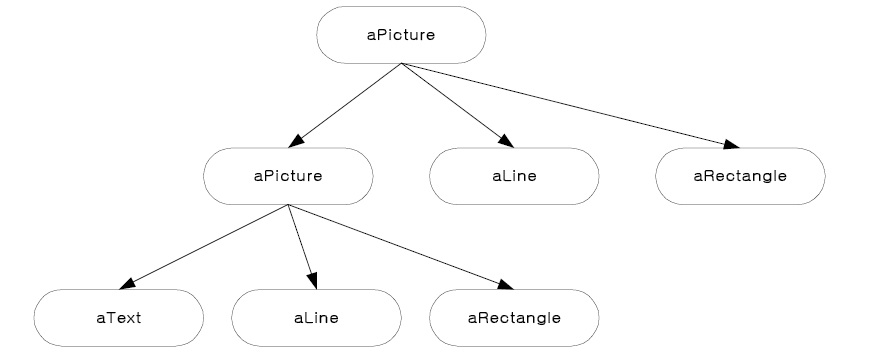
설계는 아래와 같은 구조로 합니다.
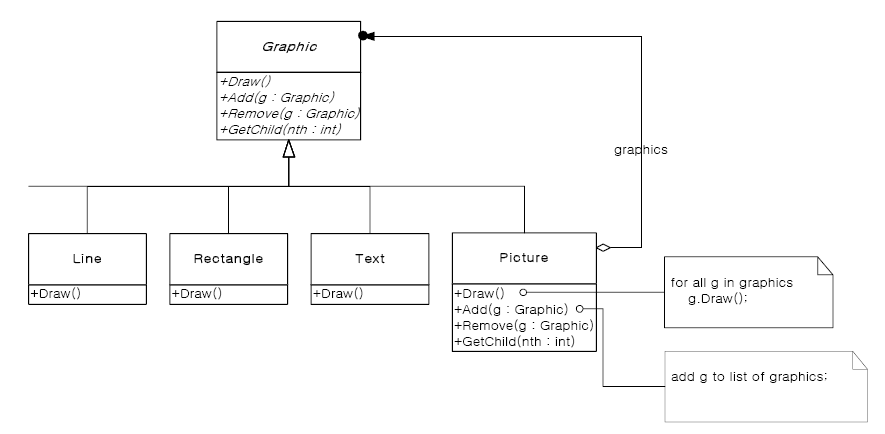
작성한 예는 아래와 같은 형태로 자료를 생성 관리 하도록 하였습니다.
설계 구조와 소스 코드를 참고해서 보시기 바랍니다.
DataSet
|
+----------+----------+----------+
| | | |
Data1 Data2 DataSet Data1
|
+----------+----------+
| | |
Data1 Data2 DataSet
|
+
|
Data1
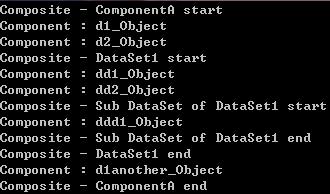
| 1 /* 2 eng'r : Jeong-il Ahn ( raon_pgm@naver.com ) 3 */ 4 5 #include <iostream> 6 #include <iomanip> 7 #include <algorithm> 8 #include <list> 9 #include <string> 10 11 // Function Object - delete object 12 struct FODeleteObject{ 13 template < typename T > 14 void operator()( const T* ptr ) const { delete ptr; } 15 }; 16 17 class Composite; 18 19 class Component{ 20 public: 21 virtual ~Component(){} 22 23 virtual void Add( Component* pdata ){} 24 25 virtual void Print( std::ostream& os ) 26 { 27 os << "Component : " << str_ << std::endl; 28 } 29 30 virtual Composite* GetComposite() 31 { 32 return 0; 33 } 34 35 protected: 36 Component( const std::string& s = "OriginalComponent" ) 37 { 38 str_ = s; 39 } 40 41 private: 42 std::string str_; 43 }; 44 45 class Composite : public Component{ 46 public: 47 48 virtual ~Composite() 49 { 50 for_each( listComponent_.begin(), listComponent_.end(), FODeleteObject() ); 51 } 52 53 virtual void Add( Component* pdata ) 54 { 55 listComponent_.push_back(pdata); 56 } 57 58 virtual void Print( std::ostream& os ) 59 { 60 os << "Composite - " << str_ << " start" << std::endl; 61 for( std::list< Component* >::iterator i = listComponent_.begin() ; i != listComponent_.end() ; ++i ){ 62 (*i)->Print( os ); 63 } 64 os << "Composite - " << str_ << " end" << std::endl; 65 } 66 67 virtual Composite* GetComposite() 68 { 69 return this; 70 } 71 72 protected: 73 Composite( const std::string& str = "OriginalComposite" ) : Component(str), str_(str) {} 74 75 private: 76 std::string str_; 77 std::list< Component* > listComponent_; 78 }; 79 80 class Data1 : public Component{ 81 public: 82 Data1( const std::string& str = "data1type" ) : Component( str ) {} 83 }; 84 85 class Data2 : public Component{ 86 public: 87 Data2( const std::string& str = "data2type" ) : Component( str ) {} 88 }; 89 90 class DataSet : public Composite{ 91 public: 92 DataSet( const std::string& str = "dset" ) : Composite(str) {} 93 }; 94 95 96 using namespace std; 97 98 int main() 99 { 100 DataSet* dataset = new DataSet("ComponentA"); 101 Component* ComponentA = dataset; 102 103 Data1* d1 = new Data1("d1_Object"); 104 Data2* d2 = new Data2("d2_Object"); 105 106 ComponentA->Add( d1 ); 107 ComponentA->Add( d2 ); 108 109 DataSet* dset1 = new DataSet("DataSet1"); 110 111 ComponentA->Add( dset1 ); 112 113 Data1* dd1 = new Data1("dd1_Object"); 114 Data2* dd2 = new Data2("dd2_Object"); 115 dset1->Add( dd1 ); 116 dset1->Add( dd2 ); 117 118 DataSet* ddset1 = new DataSet("Sub DataSet of DataSet1"); 119 Data1* ddd1 = new Data1("ddd1_Object"); 120 ddset1->Add( ddd1 ); 121 dset1->Add( ddset1 ); 122 123 Data1* d1another = new Data1("d1another_Object"); 124 125 ComponentA->Add( d1another ); 126 127 ComponentA->Print( cout ); 128 129 return EXIT_SUCCESS; 130 } 131 |
'C C++ - STL' 카테고리의 다른 글
| STL - 17 객체 포인터를 컨테이너 요소로 사용하는 간단한 예제 (0) | 2014.02.13 |
|---|---|
| STL - 16 bitset 활용 (0) | 2014.02.13 |
| STL - 14 STL container map 응용 - Singleton pattern 적용한 Config 처리 (0) | 2014.02.13 |
| STL - 13 allocator (0) | 2014.02.13 |
| STL - 12 auto_ptr (0) | 2014.02.13 |